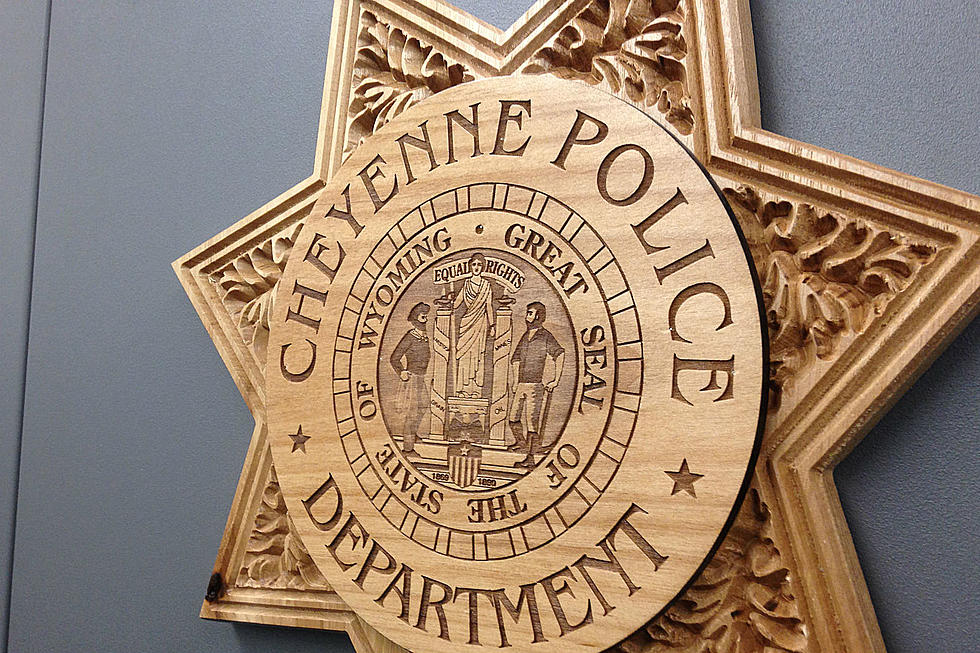UPDATED: Facebook Says Privacy Breach ‘False’ Rumor – BBC
Update: The BBC is reporting the postings are actually public posts. It can be difficult to remember what's public and what's not when dealing with messages/posts that are four or five years old. But this is a good reminder that anything on the internet - even if you think it to be private - probably isn't.
Our original post — just in case you want to double-check your privacy settings anyway:
In another security and privacy snafu, many Facebook users are reporting their private messages from years ago are being posted to their public Timeline pages. I've confirmed this is indeed the case on my own Timeline and have made changes — detailed below — to temporarily secure your stuff, until Facebook can affect a proper fix.
To check and see if your Timeline has fallen prey to this bug, click to your Timeline and then scroll down to 2007-2009.
Once you land on 2007 (or 2008-09), you should see this box, which is where the private messages are published, if you've been affected:
So, are you affected? If so, here's how to temporarily lock down your Timeline until Facebook can put in a fix. Go to the Privacy Settings page from the top menu on Facebook:
The next page will look like this. You want to click "Edit Settings" in the "Timeline and Tagging" section, at the bottom of this shot:
Clicking there will open this box. You want to change both the second and fourth settings to Custom:
When you select Custom, you'll see this box. Make sure the drop-down is "Only Me" and any network check-boxes are un-ticked.
Click "Save Changes" and then "Done." If you want to double-check that fixed it, go back to your Timeline page and click the gear icon. You want to "View As..." which will allow you to view your Timeline page as if you were someone else. You can either look at your Timeline as someone who isn't a friend, or type in a friend's name to see what they see. I suggest you do both.
This is what my Timeline looks like to me:
And finally, what the page looks like to my friends – what you want your Timeline to look like, if you've put in the fix correctly:
Are you seeing your personal messages on your public Timeline page? Let us know in the comments... after you take these precautionary steps!
More From KGAB